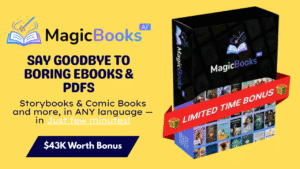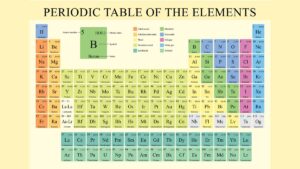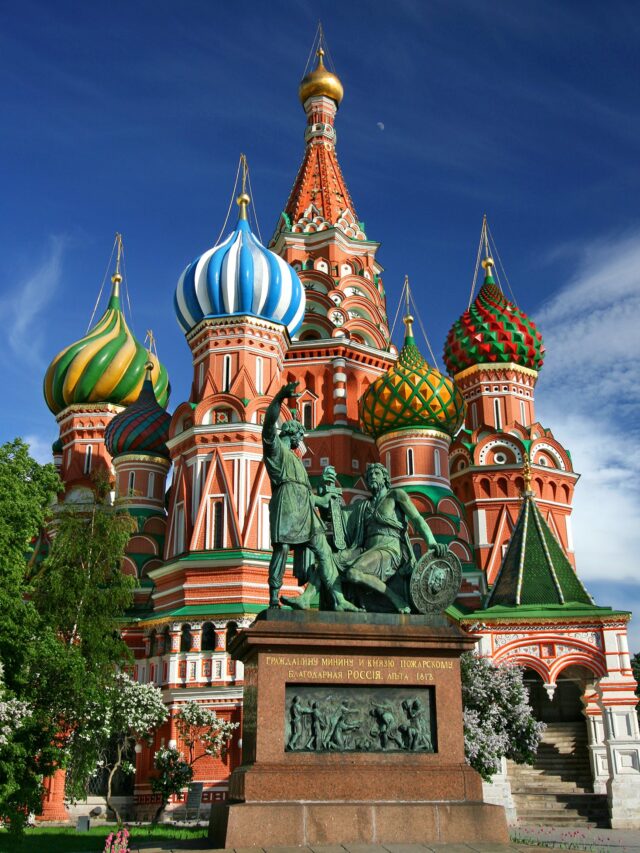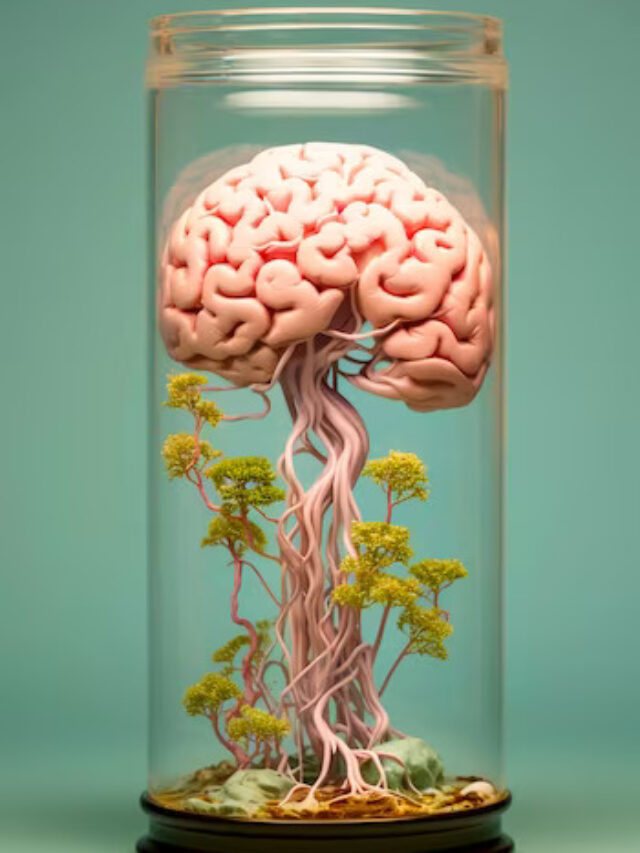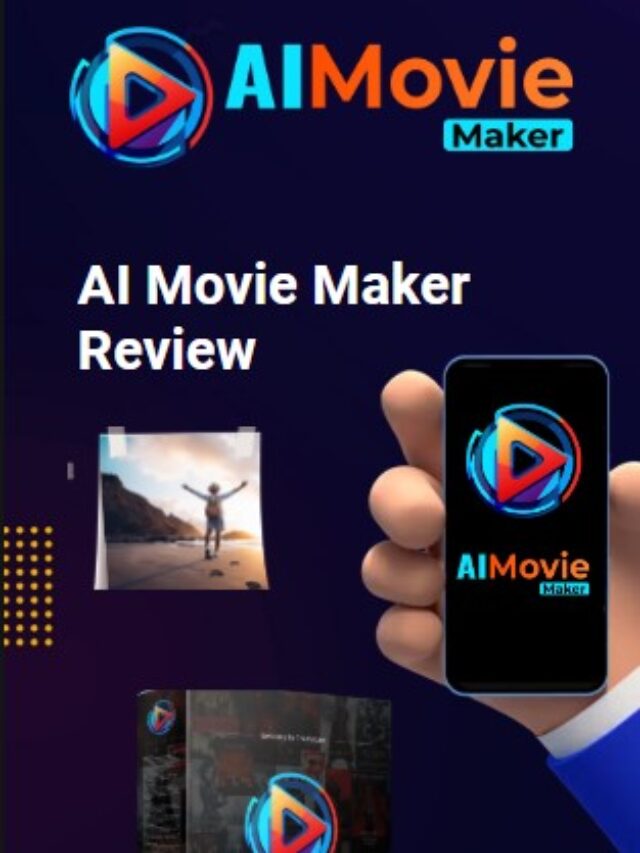7 Best & Totally Free AI Photo Editors to Make Your Pictures Awesome

Need to edit your pictures but can’t afford crazy expensive software? No worries! There are tons of artificial intelligence (AI) powered photo editors online that are 100% FREE and super easy to use. Just a few clicks and your pics will be looking hotter than fire.
In this article, I’ma introduce you to the best free AI photo editors around. Learn how to tweak your snaps automatically with magical tools. Level up your picture game even if you know nothing about photo editing. Impress your friends by making your photos pop like a graphics pro. Scroll down to get the complete 411.
1. Canva – A Photo Editor So Simple Your Grandma Can Use It
So first up on our list is Canva. This popular app has all the tools to make your photos shine in seconds. We’re talking about auto fixes for color, brightness and more with 1 click. Plus Canva has this crazy “Magic Edit” feature that lets you tell the AI exactly what to change in your pic.
Here’s how it works:
● Upload your snap
● Click the Magic Edit button
● Type what you want to edit (e.g. “Make the sky more blue” or “Whitening teeth”)
● Use the brush tool to paint over the areas to transform
● Boom! Canva’s AI brain works its magic for you
How easy is that? No complicated menus or settings to worry about. In a snap you can have celeb-worthy teeth or epic colorful skies. Even your grandma could figure this app out!
Plus everything on Canva is 100% free. You don’t have to pay a single penny to be a picture editing wizard.
2. Autoenhance.ai – Trick Everyone That You’re a Pro Photographer
Next up is Autoenhance.ai. The name says it all. This website makes your photos look professionally touched up without any effort from you. I’m talking about magazine cover level images with just a few clicks.
It uses AI to instantly fix 3 common issues:
● Bland skies – Automatically replaced with vivid colors
● Weird perspectives – Makes buildings/objects look straight
● Bad lighting – Brightens dark areas and evens things out
Not only that but Autoenhance can also handle tricky stuff like relighting HDR photos. Making snapshots worthy of plastering on billboards around town.
The basic version is 100% free and lets you transform 15 images. If you need more there are affordable paid plans too. Either way your pics will make your friends think you’ve been studying photography for years, lol.
3. LunaPic – For Artsy Fartsy Photo Effects
Feeling creative? LunaPic is the free AI editor for you. This tool adds awesome artistic effects with some futuristic tech power. We’re talking about:
● Psychedelic and impressionist filters
● Glitch effects that look super cyberpunk
● Smooth gradients for color splash images
● Even animated GIFs and video filters
I don’t know about you but I think the glitch tool is just chef’s kiss. Makes your photos look like they came straight outta Blade Runner or Cyberpunk 2077. Super dope.
Plus LunaPic works as a Chrome extension too for fast editing right in your browser. Just upload any snap and the AI brain transforms it automatically.
You also get extra options to tweak stuff like:
● Light levels ● Rotating/flipping ● Cropping ● Text captions ● Background removal
Everything you could want for artsy, weird and wonderful picture edits completely free!
4. Pixlr – Perfect for Quick Fixes of Basic Photos
Now Pixlr may not be as smart as our earlier AI tools but it still gets the job done. Offering speedy automated edits covering the basics like:
● Color changes
● Adding cool filters
● Background swaps
● Building neat collages
● And other tweaks
It’s kinda like a lighter version of Photoshop but with no crazy complicated options or price tag. Just simple touch ups anyone can handle.
Oh and Pixlr lets you access files directly from cloud storage like Google Drive too. Making it great for minor changes when you’re on the move.
While the basic app is free, upgrading to premium gives you extra assets. We’re talking an unlimited supply of overlays, borders, textures and more for next level edits. But the free version works fine for most users.
5. Google Photos – Convenient Built-In Photo Editor
Now this ain’t a tool specially built for editing. But Google Photos does have some automated AI photo tweaks that can spice up dull images fast. Especially handy for Android peeps who already use Google Photos to store pics.
It lets you auto adjust:
● Lighting – Making things brighter or darker
● Contrast balance
● Colors etc
Or pick from loads of fun effects like black & white, vintage, drama and more.
While Google Photos editor is kinda basic, it’s crazy convenient for quick edits to so-so smartphone snaps. And being built right into your cloud storage app makes it super streamlined.
6. iPiccy – Feature Filled Editor with Over 100 Effects
iPiccy is one of the most full on free AI photo editors out there. We’re talking about:
● Over 100 art filters
● Collage making tools
● Graphic design elements
● Exposure and color correction
● Detail enhancing
● Backdrop changes
And that barely scratches the surface! It’s got so many features you’d expect from premium software costing 100 bucks a year. All totally free for you to use.
ipiccy also works great on phones. Allowing you to edit on the move for instant social media worthy pictures. And you can save your hot photos online too by registering an account. Pretty neat!
7. YouCam Enhance – Simple Sharpness and Brightness Booster
Last but not least is YouCam Enhance. Don’t expect lots of fancy filters or anything with this app. YouCam focuses on fundamentals, automatically:
● Sharpening fuzzy images
● Increasing brightness
● Reducing noise
● Generally enhancing pictures
It shows side by side comparisons so you can preview changes precisely with the handy before/after slider. And uses AI algorithms to optimize every upload for ya without complicating things.
YouCam may only perform basic edits but it nails the essentials. Making it fantastic for a quick tune up of any drab photos in your camera roll.
Final Words – Everyone Can Edit Photos Like a Pro Now
The world has changed, my friends. Once only graphics professionals could take dull images and transform them into visual art. But with today’s crazy good AI photo editors, now anyone can make magical edits for free!
It doesn’t matter if you don’t know the difference between JPEG and PNG files. All you need is a few clicks with the futuristic AI brains featured above. Adjust brightness, swap backgrounds, add sick filters and way more to level up your pictures instantly.
Canva, Autoenhance, LunaPic and all our recommended apps put the power in your hands. For stunning photos that will wow your Instagram followers without wasting money on expensive software or classes.
So what are you waiting for? Start editing your snaps with AI superpowers right now and shock people with your suddenly pro-tier picture taking abilities, lol. Become an Instagram influencing rockstar as the compliments roll in. You got this!