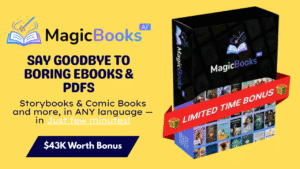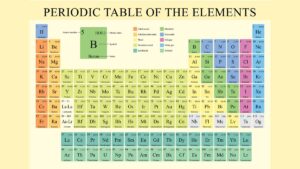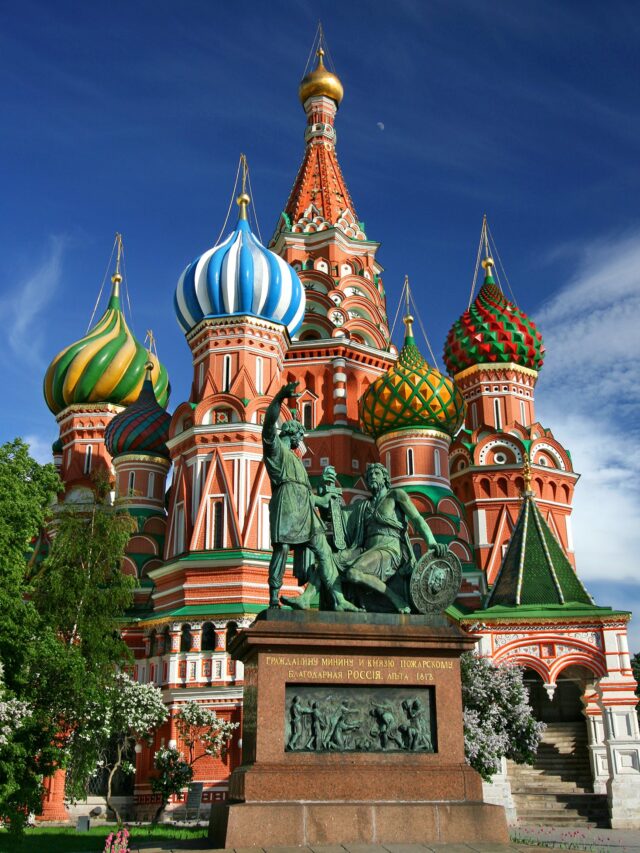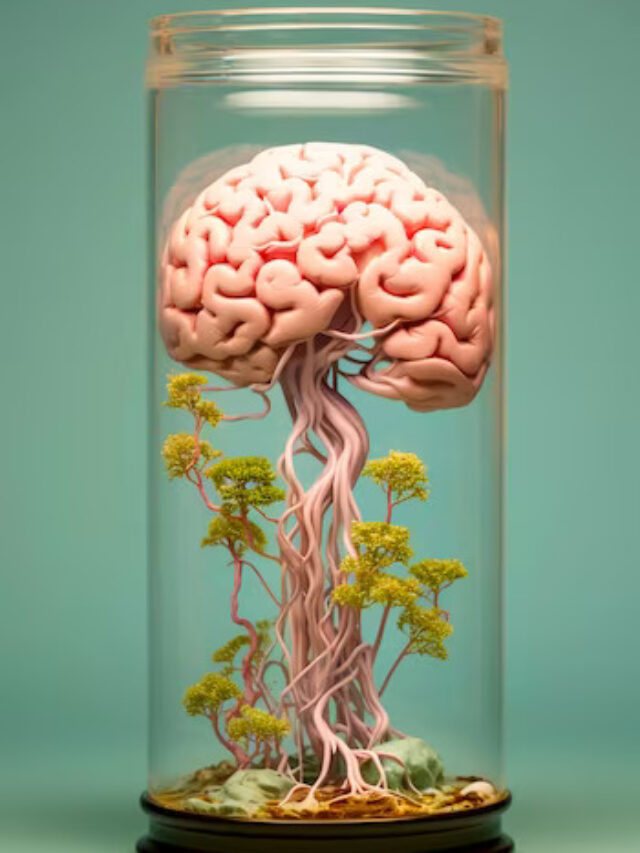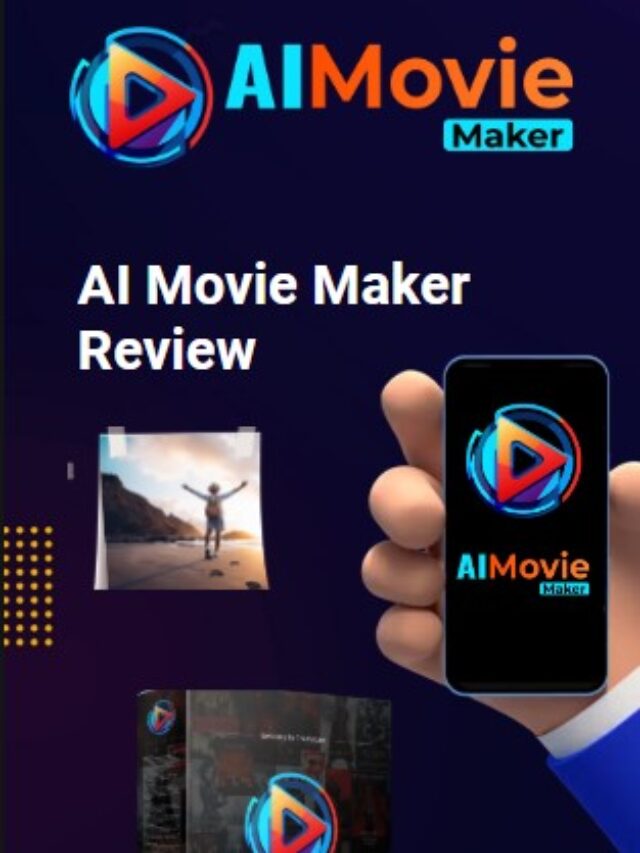5 Best Writing Apps For Bloggers (2024 Edition)

If you’re a blogger, you likely need to create content regularly. This involves spending a lot of time using a word processing tool, like the WordPress editor or Microsoft Word.
But here’s a tip: you can enhance your content creation experience by investing in writing apps that match your requirements. Today, we’ll discuss some top writing apps for bloggers and how they can improve your content creation process.
1. Google Docs

Google Docs is quickly becoming one of the most popular content writing apps globally, and it’s easy to understand why.
Google Docs is a free writing app that only requires a Gmail account for access. What’s great is that multiple users can work on the same document in real-time, making collaboration easy. The dashboard provides all the tools writers need in one place, including a distraction-free writing mode.
A useful ‘Save as you go’ feature is built in, and with cloud support offering a generous 15GB of free storage, there’s no limit to what you can create. Even the paid plans offer excellent value. You can set privacy settings for collaborators, granting different permissions.
Google Docs supports mobile apps on all platforms, allowing you to create and edit content on the go.
Pros:
- Collaborate with multiple users with different permissions
- Freemium account offers many features
- Content is ready to publish
- Dashboard has essential writing and editing tools
- Seamless file/content upload
- Cloud storage for on-the-go access
- Syncing between devices/platforms
- Generate unique links for easy sharing/referencing
Cons:
- Limited template library
- Formatting issues may occur when copying and pasting
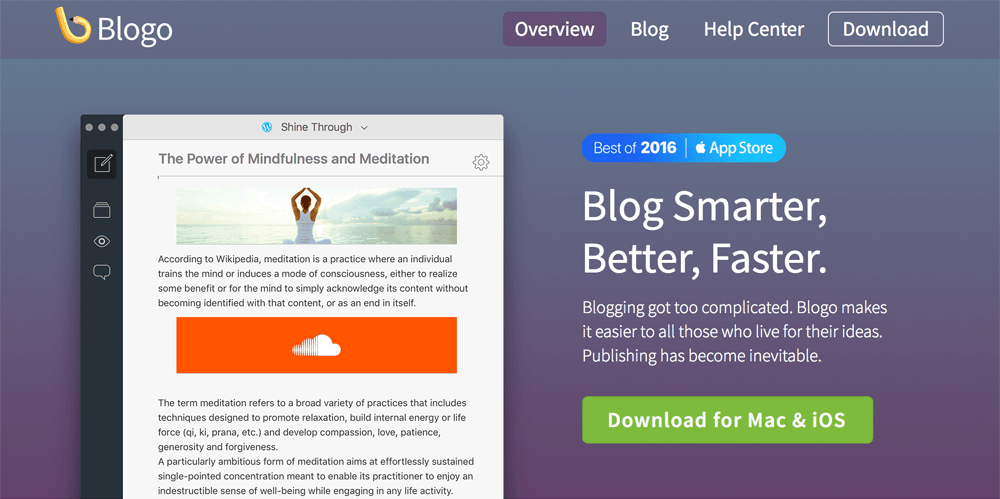
Blogo is a content writing software that combines simplicity and power. Currently exclusive to Mac users, it has become one of the most favored writing apps in the market.
Blogo offers impressive features starting with offline content creation, perfect for moments of inspiration without internet access. It goes beyond basic content creation by allowing image editing and direct publishing to platforms like WordPress, BlogSpot, and Medium.
The distraction-free writing mode, markdown support, and a user-friendly dashboard enhance the writing experience. Blogo stands out in blog management, enabling users to handle multiple blogs simultaneously. You can read, moderate, and reply to comments, set featured images, and update published posts right from the app.
With its integrations, including Evernote syncing, Blogo is a powerful content editor designed to meet various needs.
Pros:
- Integrations with BlogSpot, WordPress, and Medium
- Sync with Evernote for note and content consistency
- Manage multiple blogs simultaneously
- Read and moderate comments within the app
- Built-in image and markdown support
- Set featured images and update published posts
- Offline writing mode
Cons:
- Limited availability, only for Mac users

Dynalist does exactly what its name suggests – it’s a writing app that helps you organize your ideas in a dynamic list format. And that’s just the beginning of what this unique tool can do.
With Dynalist, you have a couple of ways to write your content. Many bloggers use it to organize all their ideas in one place before starting to write. The app’s nested lists function helps you include sub-headings and sub-ideas in your content plan.
You can also build your content within the app and then export it as an article when you’re done. The content editor is great for bloggers who publish code snippets, thanks to the advanced markdown function. Dynalist also offers features like checkboxes, numbered lists, and calendar integrations.
Pros:
- Neat creation of lists and nested items
- Content upload
- Excellent handling of code snippets
- Free version with unlimited lists support
- Organizes lists in different folders
- Sync across multiple devices
- Option to export lists
- Support for hyperlinking
- Sharing and collaboration on lists
Cons:
- Limited as it’s not a full-blown content writing app

Your readers deserve well-written content consistently. While you might not always have an editor by your side, Grammarly is the next best thing to guide you through the content writing process!
Grammarly’s main function is to check your document for issues related to spelling, content organization, expression, mechanical accuracy, grammar, and structure, among others.
It uses advanced AI, surpassing even the capabilities of tools like MS Word and Google Docs. Grammarly’s integration is seamless – you can have the browser extension to avoid sending poorly written emails or social media posts to your readers.
For MS Word users, Grammarly offers an add-in that, when combined with the inbuilt spellchecker, creates a powerful combo for professional content writing. If you prefer, you can use Grammarly’s online editor, which is equally great.
Grammarly is available on mobile devices with free Android and iOS keyboards for proofreading. It even integrates with Google Docs (currently in beta), or you can copy and paste your content into the Grammarly editor and then paste the edited work back into Google Docs.
Pros:
- Simple content editor
- Rigorous edits on articles
- Improves readability and content quality
- Browser integrations
- Compatible with MS Word
- File (document) upload
- On-page solutions for user education
Cons:
- Limited functionality in the freemium version
5. Evernote

Evernote is the ultimate writing application when it comes to note-taking – nothing else comes close. Evernote has been a top choice for a while now, and it’s for good reasons.
It’s known as one of the oldest online notebooks, thanks to its cloud-based support that lets you store all your notes for easy access later on.
Evernote is accessible on multiple platforms, making it convenient to check your content from any device connected to the internet.
A standout feature is the ability to take audio notes, allowing you to record ideas when typing isn’t feasible. Social media support is another plus, enabling easy sharing on platforms like Facebook, Twitter, and LinkedIn with a simple tap.
Pros:
- Effortless note-taking
- Cloud support for files
- Syncing between multiple devices
- Social media integrations for easy sharing
- Ability to create audio notes
- Notepad for sketches
- Requires minimal training to get started
- Fast and effective document search
Cons:
- Restrictive freemium service
- No restrictions on content deletion
Things to Think About When Picking Writing Software
Choosing writing software is an important decision, and here are five key points to consider:
Choosing the right writing software is a big decision and needs careful consideration. Here are some key things to think about:
- Usability:
Pick software that’s easy to use. Complicated programs can be frustrating. If it’s not user-friendly right from the start, you might want to explore other options.
- Editing Features:
Look for a tool that supports editing. Editing is crucial for refining your writing—checking grammar, fixing errors, and improving overall quality. A good writing app should support thorough analysis and editing of your articles.
- Specificity:
Choose an app that suits your specific needs. While versatility is good, it’s great if the app excels in something special. Different bloggers have different needs, so find one that’s specifically suitable for bloggers.
- Integrations:
Consider software with useful integrations. Some apps have built-in cloud support, ensuring your content is safe and accessible. Some even let you publish directly to your website, saving you time on copying and pasting.
- Other Features:
Look for features that cater to your unique style. Bloggers have different preferences; some like using short quotes, while others rely on thesauruses. Choose a content creator that offers the features you need for a faster and more efficient writing process.
Remember to avoid software with too many features you won’t use. Focus on what you need for a smoother writing experience.
In summary, prioritize functionality and usability, and choose a writing app that aligns with your specific needs and preferences.
Conclusion
Here are five top-notch writing apps for bloggers, ready for you to explore!
1. Google Docs:
Enjoy the perks of cloud support and ample storage, coupled with a user-friendly dashboard. A must-try for any blogger!
2. Blogo:
While exclusive to Mac users, Blogo is a powerhouse for various writing tasks. It brings a surreal experience to any writing app user.
If you have a fantastic writing app that wasn’t mentioned here, share it with us in the comments!