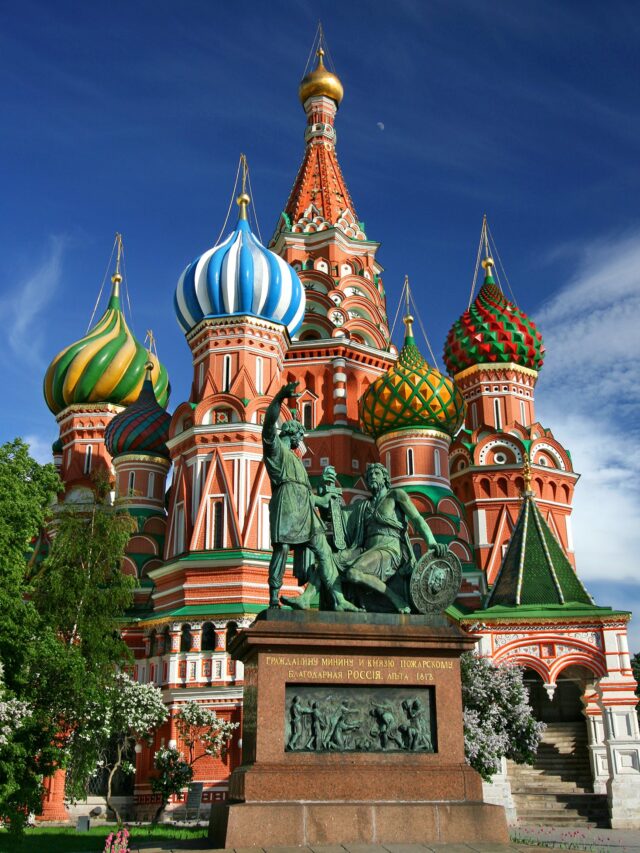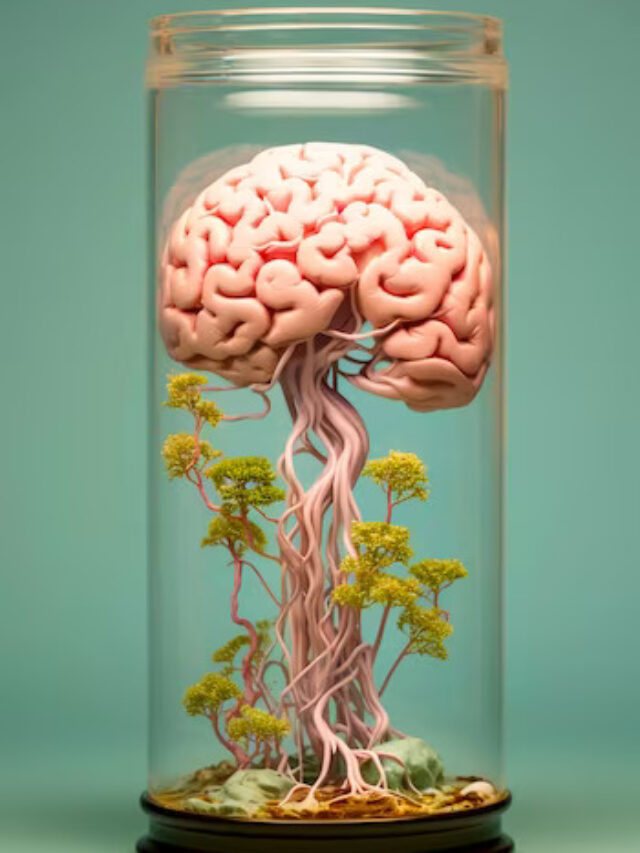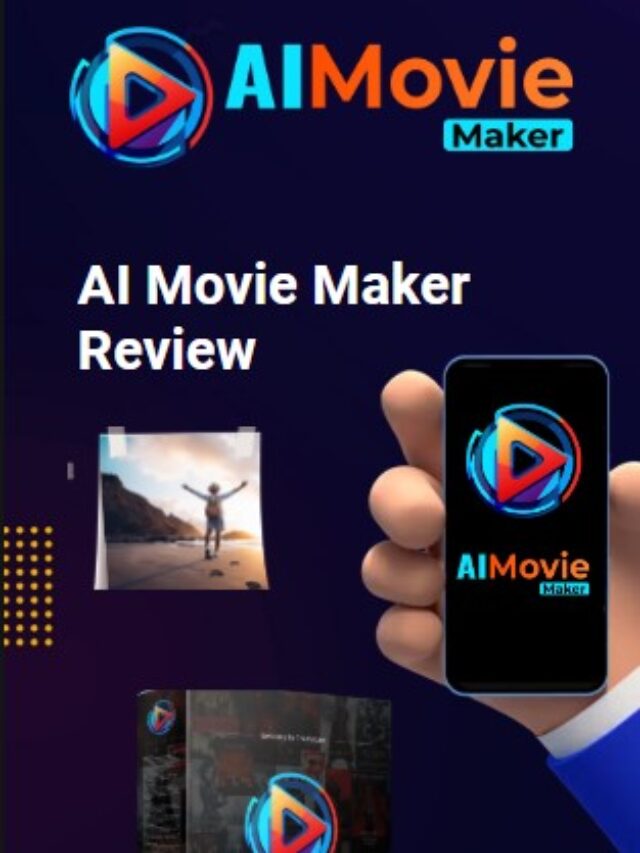5 easy ways to download YouTube videos on Mac - 2024

Are you trying to figure out how to get YouTube videos onto your Mac or PC? We’ve got you covered. This is a simple how-to article that will show you how to use the official YouTube app, screen recorders, third-party tools, and more to download YouTube videos to your Mac so you can watch them offline. It is important to note that although downloading YouTube videos through authorized channels is lawful, sharing downloaded content might not be. Thus, kindly follow these guidelines and keep copyright laws in mind.
How to download YouTube videos on Mac
On a macOS device, there are multiple ways to download YouTube videos. Below, let’s examine those in more detail.
Via YouTube
YouTube includes an integrated downloader that works with any browser on your Mac, including Safari and Google Chrome. One limitation is that downloads in resolutions lower than 480p are the only ones available to non-Premium YouTube subscribers.
- On your Mac, launch the YouTube website.
- Use the search function to find the video you want to download.
- Choose the video.
- You can download the video by clicking the button just below it. Choose it
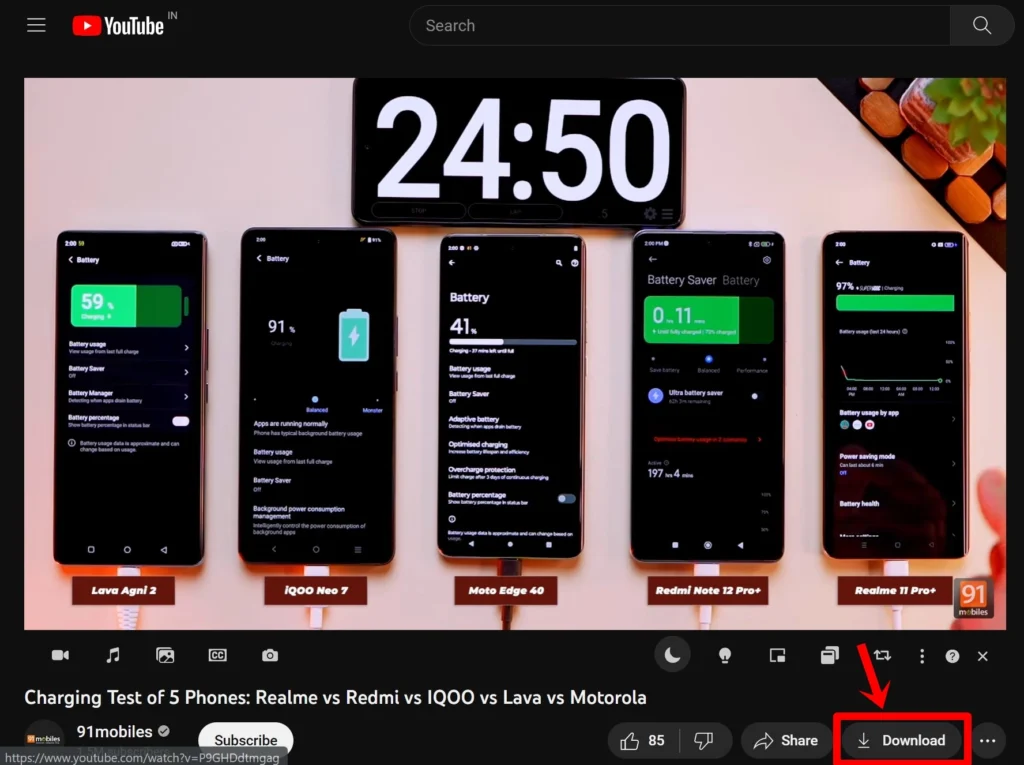
- Select the resolution you want to download in
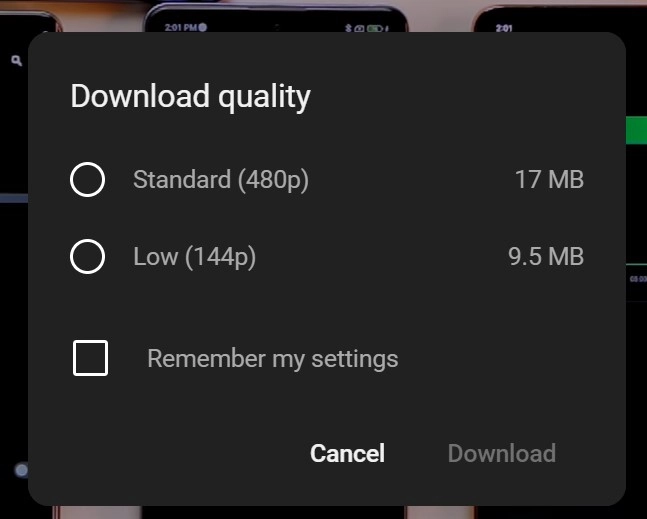
- Now from the left menu, select Downloads
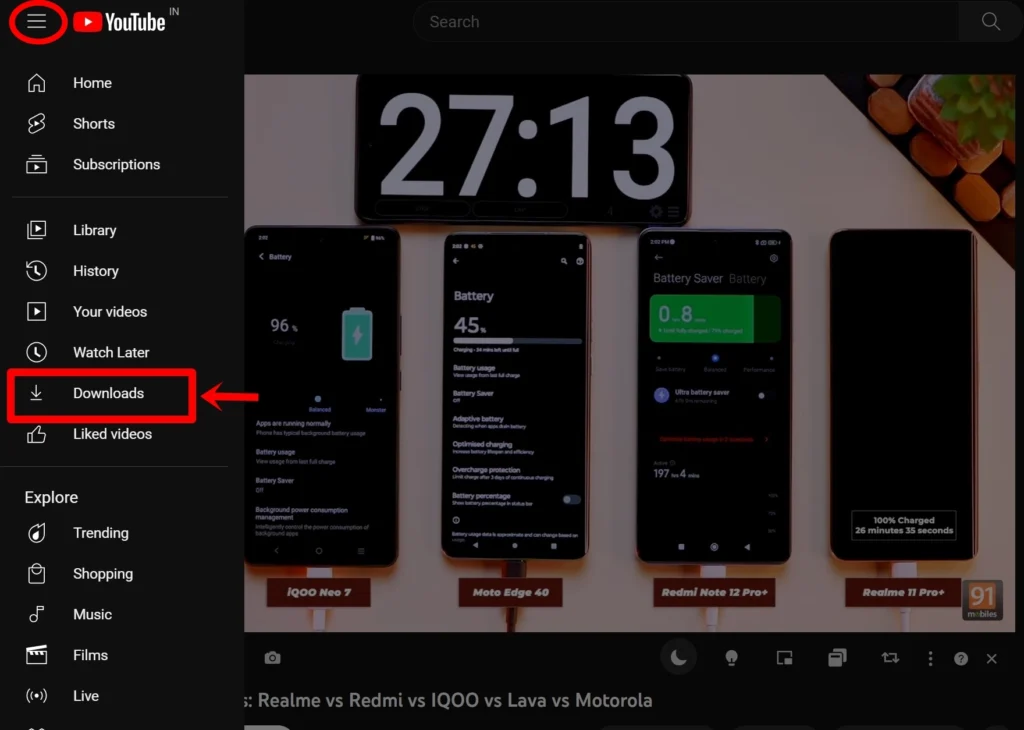
- This section will contain all the download YouTube videos on Mac.
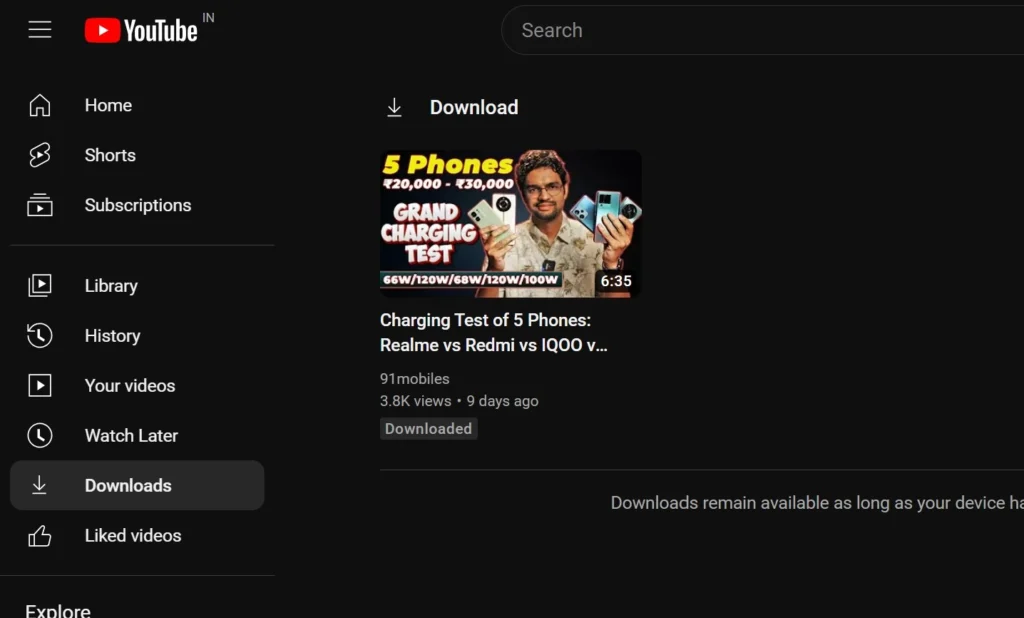
Please be aware that you cannot store the YouTube videos you download straight to your device. Additionally, if you don’t connect to the internet on your Mac once every thirty days, the downloaded videos will be deleted.
Using YouTube video downloading websites
There are Numerous online platforms offer the convenience of downloading YouTube videos directly to your device, particularly if you’re using a MacBook.
- To begin, launch Safari or any preferred browser on your Mac.
- Navigate to YouTube and locate the video you wish to download.
- Copy the URL of the desired YouTube video.
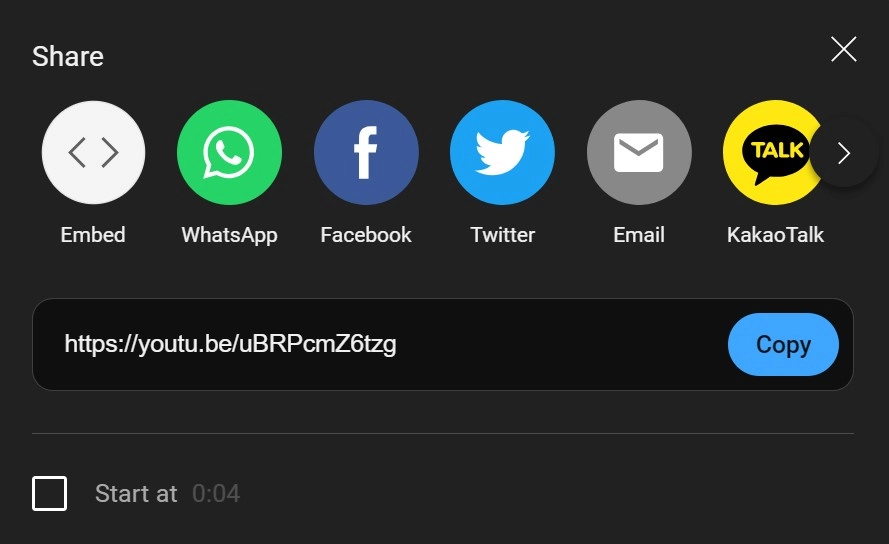
- Now go to a website called Savetube.io

- In the search bar, paste the URL and hit Download

- Select the resolution of the video and click Get link

- Wait for a couple of seconds and a Download button should appear
- Select it and the video will be saved to your Mac
Bear in mind that you may need to deal with ads and popups while browsing and using the website.
Using third-party apps
Similar to websites dedicated to downloading YouTube videos, there are several applications and software options available for macOS that facilitate the retrieval and download of YouTube videos. This guide will utilize an application known as ‘4K Video Downloader’ to illustrate the process of saving YT videos to your device.
- To begin, download ‘4K Video Downloader‘ from this source.

- After installation, launch the application and configure its settings.
- Copy the URL of the desired YouTube video you intend to download.
- Click on the “Paste link” button located at the top of the interface.
- Choose the video resolution, format, and designate the download path, then click on the “Download” button.
- The video will commence saving to your Mac.
Using browser extension
For Mac users utilizing Google Chrome, downloading YouTube videos becomes remarkably straightforward by installing a Chrome extension. Simply follow these steps:
- Launch Google Chrome on your Mac.
- Download the extension named “Foxified” from this link.

- Once installed, the extension will open a new page where it will ask for necessary
- permissions. Allow all permissions
- Now open YouTube on Chrome
- Search and select the video you want to download
- From the extension section at the top, select Foxified

- Wait for it to fetch video details
- Now select the video downloading resolution
- The video will start downloading to the downloads folder
Using screen recorder on Mac
Employing the screen recorder feature in macOS proves to be a convenient method for capturing specific segments of a YouTube video. Here’s a step-by-step guide on how to utilize it on YouTube:
- Navigate to YouTube using a web browser.
- Play the desired video and enter fullscreen mode by pressing the F key.
- Summon the screen recorder by pressing Command + Shift + 5.
- From the toolbar, choose the “Entire screen” option.

- Start the screen recording and stop it when you’re done
FAQs
1. Is downloading YouTube videos safe and legal?
Downloading YouTube videos using external sources such as apps and websites is forbidden by YouTube unless you have permission from the video publisher. We won’t encourage anyone to download and save YouTube videos to their device.
2.What are some apps to download YouTube videos on Mac?
Here are the apps you can use to download YouTube videos on Mac:
- Pulltube
- Downie
- EaseUS
- ClipGrab