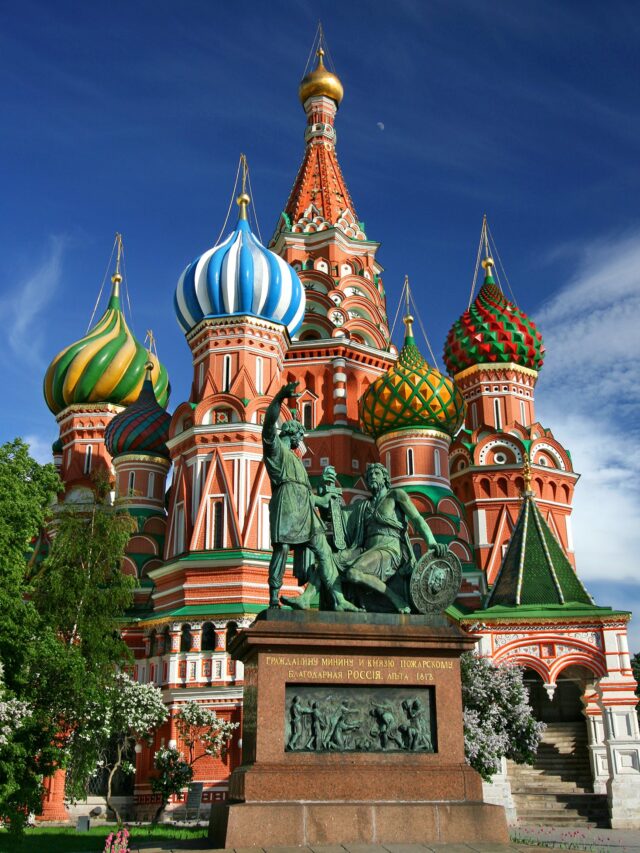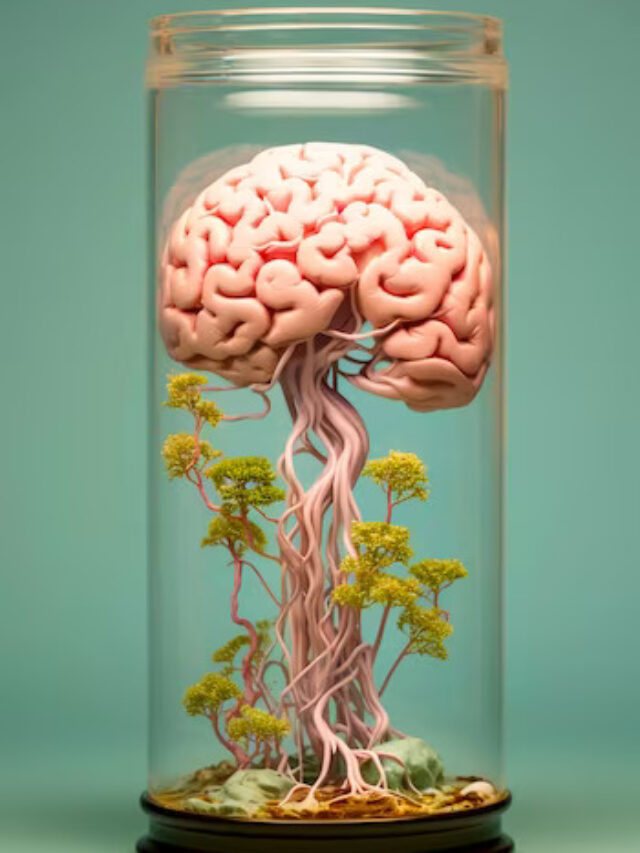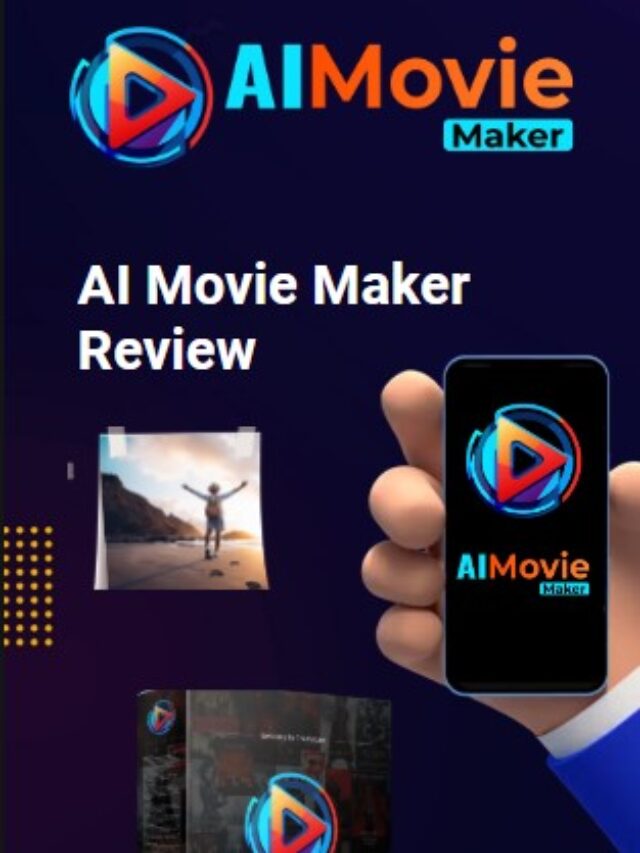Best Antivirus for Mac 2024: Top Security Software Compared
Think Macs are immune? Think again. Our top Mac antivirus picks defend against the rising tide of malware. With increasing threats, choosing the right antivirus is crucial. Stay protected effortlessly with our recommended software, safeguarding your Mac from the latest threats, ransomware, and security vulnerabilities. Don’t be caught off guard – ensure your digital safety with the best antivirus for Mac in 2024.
February 2024 Update: Recent security patches for Google Chrome on Mac, Apple’s Magic Keyboard, and critical zero-day flaws in iOS 17, macOS Sonoma, and Vision Pro highlight existing threats. With the addition of Stolen Device Protection for iPhones, taking proactive measures to safeguard your devices is crucial. What steps should you take for self-protection?
Best Mac Antivirus: Reviewed and Ranked
1. Intego Mac Internet Security X9

Intego’s VirusBarrier, a well-known antivirus solution for Mac, is part of the Mac Internet Security X9 suite, combining virus scanning with the unique feature of a two-way firewall provided by NetBarrier. This powerful duo effectively detects and neutralizes malware threats, guarding against intrusion attempts and unauthorized software activities. In AV-Comparatives’ June 2023 test, VirusBarrier received an “Approved” rating with a commendable detection rate, making it a recommended choice.
VirusBarrier X9 excels in scanning files on connected disks, emails, and iOS devices, quarantining suspicious files with customizable options. Priced at $24.99/£20.00 for the first year, it offers robust protection at an affordable rate. For additional capabilities, the Mac Premium Bundle X9, at $39.99/£23.99 for the first year, includes features like Personal Backup, Mac Washing Machine for optimization, and ContentBarrier for safe surfing, making it a comprehensive and cost-effective security solution for Mac users.
Pros
- Two-way firewall
- Good performance
Cons
- Mac-specific (no Windows / Android protection)
2. Avast Premium Security & Avast Free Security

Avast offers four Mac antivirus products, including the paid Avast Premium Security for Mac and Avast One, alongside the free options Avast Free Antivirus and Avast One Essential. Avast Free Antivirus provides a solid virus scanning option, while Avast One Essential includes additional features like ransomware protection and privacy safeguards. Avast Premium Security for Mac offers comprehensive protection with modules like Virus Scans, Core Shields, Traffic Monitor, and Ransomware Shield. Although effective, the subscription-based model and exclusive features in the Ultimate tier may be drawbacks. The free versions performed impressively in tests, detecting 100% of Mac malware and receiving high scores in protection, performance, and usability in AV-Comparatives and AV-Test evaluations.
Avast’s Free Antivirus for Mac stands out for its effectiveness, detecting 100% of Mac malware and 99% of potentially unwanted applications in June 2023 tests. Despite the free version’s robust performance without system slowdowns, the installation process may involve granting permissions for file system access. The cluttered interface and exaggerated security warnings, such as classifying home WLAN as insecure, can be potential drawbacks. Overall, the free versions provide substantial protection without compromising system performance.
For users seeking comprehensive protection, Avast Premium Security for Mac excels in securing against various threats, including browser script hacks, ransomware, and remote attacks. With features like Smart Scan, Traffic Monitor, and Network Inspector, it offers a well-featured suite. However, the subscription-based model and exclusive features in higher tiers may be a consideration for users.
Pros
- Doesn’t generally impact performance
- Caught all problem test files
Cons
- Slow manual scanning
- No option for single device license
- Upselling
3. AVG Antivirus Free for Mac

AVG Antivirus for Mac stands out among free antivirus programs, providing effective protection against viruses, spyware, and malware. Despite its basic nature, AVG covers essential security aspects such as blocking threats from websites, downloads, and email attachments. In the AV-Test 2023 and AV-Comparatives June 2023 evaluations, AVG demonstrated outstanding performance, scoring 100% for Mac malware protection and 99% for Mac PUA protection. The free version lacks advanced features but excels in core tasks and receives regular auto updates for continuous threat protection.
While lacking advanced features found in paid alternatives, AVG Antivirus Free for Mac efficiently handles essential tasks, earning outstanding certifications for protection, performance, and usability in AV-Test and AV-Comparatives evaluations. The software, priced at approximately $2/£2 per month for a one-year subscription, offers a 60-day free trial for users to assess its capabilities. Upgrading to the full version becomes necessary for resolving advanced issues, making AVG Antivirus a cost-effective choice for users seeking reliable basic protection.
Pros
- Capable basic protection for a free product
- Quick and easy installation
- Clean and helpful dashboard
Cons
- Occasional prompts to convince you to upgrade to the paid version
- Lacks the ransomware, phishing, and fake website protection built into the paid product
4. Norton 360

Norton 360, a comprehensive security utility for Mac, offers robust protection against various threats, including browser hacks, search engine hijacks, and malware. Available in Plus, Standard, and Deluxe editions, with additional options like Advanced and Select +LifeLock in the U.S. and U.K., respectively, Norton 360 provides core protection features along with extras like Dark Web Monitoring, Parental Control, School Time, and VPN services. While the Cloud Backup feature is absent for Mac, the software excels in detecting and preventing unwanted and potentially malicious software.
Norton 360 goes beyond traditional protection with features like a VPN for secure online activities and a Password Manager for managing sensitive data. The interface is user-friendly, and the software efficiently identifies and addresses threats. Pricing varies between $19.99/£19.99 and $29.99/£29.99 for the first year, with renewal costs typically higher. Despite the discounted first year, Norton 360 consistently performs well in tests, earning high scores for protection, performance, and usability in the AV-Test June 2023 evaluation.
Pros
- Easy-to-use & effective
- Multiple device cover
- Minimal performance impact
Cons
- No backup on macOS
- Didn’t spot threats in zip files
5. Bitdefender Total Security & Bitdefender Antivirus for Mac

Bitdefender offers various antivirus solutions for Mac users, including Bitdefender Antivirus for Mac, Bitdefender Total Security, and the free Bitdefender Virus Scanner. Bitdefender Total Security ($39.99/£29.99 for the first year, then $99.99/£74.99) provides comprehensive protection for Mac, Windows, iOS, and Android devices. While the bundled VPN is basic, the suite effectively safeguards your Mac, though it lacks some features compared to the Windows version. Bitdefender Antivirus for Mac ($29.99/£24.98 for the first year, then $59.99/£39.99) excels in virus detection, earning high scores in AV Comparatives and AV-Test 2023 tests. It offers additional features like VPN and identity theft protection, though these may be unnecessary for most home users. The free Bitdefender Virus Scanner for Mac, available on the Mac App Store, provides essential scanning options but may have limitations in handling infected files.
While Bitdefender delivers strong protection against malware, the Total Security suite may seem less feature-rich on Mac compared to its Windows counterpart. Bitdefender Antivirus for Mac is effective in detecting viruses and offers extra security features, though some features available on the Windows version are absent. The free Virus Scanner for Mac is accessible through the Mac App Store, offering quick and deep scan options, but users may encounter limitations in file handling. It’s noteworthy that Bitdefender has retired the free Virus Scanner for Windows, raising questions about the future of the free Mac version.
Pros
- Doesn’t slow down your Mac
- Effective real-time protection
- Unobtrusive browsing protection
Cons
- No password manager
- Very limited VPN
- No identity protection
6. Trend Micro Antivirus for Mac

Trend Micro Antivirus offers well-rated protection with a user-friendly interface, making it an excellent choice for those seeking simplicity. While lacking additional features, it provides robust antivirus protection at a fair price. In AV-Test’s June 2023 evaluation, Trend Micro received full marks for protection, performance, and usability, while AV-Comparatives awarded it 100% for Mac malware protection and Windows malware detection, with 99% for Potentially Unwanted Application (PUA) protection. While some competitors may offer enhanced protection, Trend Micro’s straightforward approach and reasonable pricing make it a solid option for users prioritizing ease of use and effective antivirus coverage.
Pros
- High malware detection rate
- Monitors for ransomware-style attacks from unknown software in specific folders
Cons
- Wouldn’t detect some malware in real-time in our tests
- Fewer extra features compared to less-expensive or similarly priced higher-rank competitors
7. Avira Prime & Avira Free Security for Mac

Avira offers both a paid and a free version of its antivirus solution, with Avira Prime being the comprehensive security utility designed to protect Macs from potentially unwanted programs and malware. The Prime version features various modules, including Virus Scans, Protection Options, VPN, Passwords, and more. It performed well in AV Comparatives June 2023 tests, scoring 99% for Mac Malware protection and 99% for Mac PUA Protection. While actively scanning, Avira Prime has minimal impact on Mac performance. The free version, Avira Free Security for Mac, provides basic security features, but many advanced functionalities require a paid subscription, limiting its overall usefulness.
Avira Prime’s annual subscription offers additional capabilities, including an unlimited VPN, making it a comprehensive security solution for those willing to invest. However, the free version of Avira Free Security for Mac, while offering features like daily, weekly, and monthly scans, real-time virus protection, and automatic quarantine of detected malware, is hindered by limitations that require payment for advanced functionalities and may include persistent sales pitches. The effectiveness of Avira in detecting and stopping malware is notable, but certain features, such as the junk cleaner, are only fully accessible through a paid subscription.
Pros
- Easy to use
- Full VPN
- Won’t slow down your Mac
Cons
- No fine-tuning scan options
8. McAfee Total Protection

McAfee Total Protection stands out as a versatile and regularly updated security solution, offering a robust suite of features, including anti-viral, anti-malware, identity protection, VPN, and scheduling tools. The software, priced competitively, boasts a user-friendly experience with guided setup steps and the ability to seamlessly function once permissions are granted.
With features like thorough hard drive scans, customizable scan locations, and scheduling options, McAfee Total Protection provides users with control over handling suspect files. During testing, it demonstrated effectiveness by successfully detecting and quarantining two unknown virus files.
Covering up to five devices on a single account, this comprehensive package ensures seamless integration across various devices, including Macs, iPhones, iPads, and Android devices. While background performance impacts were occasionally observed, the software remains unobtrusive overall. The only notable drawback is the somewhat complex process for ending the trial period. Nevertheless, McAfee Total Protection combines functionality with a competitive price point, making it a compelling security solution.
Pros
- Good, customizable set of security tools for multiple devices
- Background scanning feature comes in handy
Cons
- Program feels laggy when initially launched
- McAfee demands your credit/debit card to create an account and download and use the software, even on a 30-day trial basis
9. Eset Cyber Security Pro

Eset Cyber Security Pro is your digital guardian, defending your Mac, Windows PC, Linux, and Android devices with a flair for finesse. While it draws a line at iPhones, its standout feature lies in its comprehensive preferences controls and budget-friendly price tag. Though not the stealthiest performer in the background, its real-time monitoring, dynamic firewall, and prowess in detecting web threats, phishing attempts, plus customizable parental controls, add a touch of intrigue to your digital security.
Pros
- Effective protection
- Full control over settings
Cons
- Minor impact on Mac performance
- No VPN
- No iOS version
10. BitMedic Pro Antivirus

BitMedic Pro Antivirus, priced at $10/£10 on the Mac App Store, offers a suite of tools, including Antivirus Scan, Adware Cleaner, and Browser Privacy modules. While initial scans were promising, occasional crashes and a lack of detailed file information pose challenges. The Adware Cleaner is effective, and the Browser Privacy module provides quick cleanup. At the attractive one-time price, BitMedic shows promise, but there are areas that could use improvement.
Pros
- Fast, simple to use, handy set of modules to work with.
- One-time $10/£10 payment, no need to worry about annual subscriptions.
- Good external drive scanning and scheduling tools.
Cons
- Clunky user interface, lack of description as to where infected files are or what their effect can be.
- Buggy, occasional application crashes under macOS Ventura 13.5.1, drop-down menus refused to function at times.
- Overbroad web browser extension removal tool favors deleting all extensions as opposed to specific ones.
11. Sophos Home Premium for Mac

Sophos Home Premium, the sole option for personal use after discontinuing its free version, offers a 30-day trial before the $44.99/£37.46 first-year cost ($59.99/£49.95 subsequently). With coverage for 10 devices, its setup is a bit confusing, requiring online dashboard access. The software boasts five protection types, including antivirus, web filtering, and ransomware protection. Although past evaluations were impressive, ongoing testing is unclear. Effective in detecting simulated viruses, Sophos Home Premium excels in web filtering, but its cloud-centric setup and limited local capabilities may be drawbacks.
Pros
- Effective protection
- Reasonably priced
Cons
- Confusing setup process
- Configuring software and running scheduled scan is cloud-based
12.ClamXAV

ClamXAV installation is a breeze, with options for a Free Trial or a $29.95/£24 annual subscription. Following a simple setup, including permissions and security adjustments, the software offers manual and quick scans, folder-specific checks, and real-time protection via Sentry. Scheduled scans and automatic quarantine for malicious files add to its functionality. While ClamXAV aced AV-Test’s June 2022 evaluation, its simplicity, focusing solely on antivirus scanning, may leave users seeking more comprehensive security features, which are available in various free alternatives for Mac.
Pros
- Effective antivirus protection
Cons
- Charges an annual subscription for basic malware protection with no other features
13. Malwarebytes Premium for Macs

Malwarebytes offers both free and premium editions for personal use, with the Mac version featuring basic virus scanning, malware detection, and real-time protection against security threats. However, it lacks defenses against malicious links, phishing attempts, ransomware, and zero-day exploits. The premium version, priced at $3.33/£2.50 monthly or $39.99/£29.99 annually for one device, and $6.67/£5.83 monthly or $79.99/£69.99 annually for five devices, includes a 14-day free trial. While the Windows version received high marks from AV-Test, the Mac version remains untested. The premium version on Mac is accessible through a menu bar icon, offering various scan options, management console access, and a detection history. Despite its capabilities, the Mac edition falls short compared to its Windows counterpart.
Pros
- Offers all the basic types of security
- Easy to use
- Reasonably priced
Cons
- Mac version missing certain features compared with its Windows counterpart
- Excludes any mention or advice on the Malwarebytes browser extension
14. F-Secure Total for Mac

F-Secure Total for Mac is a user-friendly security suite compatible with macOS, iOS, Windows, and Android devices, offering comprehensive protection against various threats. Priced at $59.99 per year for one device, it provides a 30-day free trial with no credit card requirement and includes free technical support. The software features a full virus scan option and targeted folder scanning but lacks quick scan and scheduled scan functionalities present in the Windows version. It offers real-time virus and spyware scanning, ‘DeepGuard’ for monitoring applications, and ID monitoring for email address checks against data breaches. The VPN includes tracking protection and a kill switch. F-Secure’s password vault supports Chrome, Firefox, and Edge, but not Safari. Despite its strengths, the software falls short in allowing the review of blocked files and lacks a quarantine option. AV-Test rated F-Secure Safe (formerly F-Secure Internet Security) highly in protection, performance, and usability in June 2023.
Pros
- Includes virus protection, secure browsing, ID monitoring, a VPN, and a password vault in one package
- Effective and flexible VPN
Cons
- Missing key capabilities such as a quick virus scan and a scheduled scan
- Certain options unavailable in the Mac version vs the Windows version
- No notification for malware infections
- No way to view malicious or quarantined files
- Charges a hefty annual subscription
1.Do Macs even need antivirus software?
Ans. While some Mac users may believe in the inherent security of Apple computers, recent incidents, such as the Silver Sparrow malware affecting M1-powered Macs, highlight the vulnerability. Cyber threats targeting Mac users are on the rise, demonstrating the need for robust security measures. Despite macOS being Unix-based and featuring sandboxing for enhanced security, Macs are not invincible. Cybersecurity is a crucial aspect that should not be underestimated, and a reliable Mac antivirus is essential for ensuring your safety in the evolving landscape of online threats.
2. What features should I look for in Mac antivirus?
Ans. All Mac antivirus software employs both on-demand and always-on protection to detect viruses. On-demand scanning inspects individual files during scheduled scans or user-initiated ones, potentially impacting system performance. Always-on malware protection operates silently, detecting and quarantining threats in real-time. The effectiveness of these virus protection methods is crucial, with additional features influencing software choice.
Ransomware protection, a common inclusion in Mac security suites, prevents unauthorized encryption of files, allowing whitelisted apps to write to user folders. Web protection, often via browser plugins, blocks access to infected websites and safeguards against phishing attempts.
While free products offer basic functionality, comprehensive Mac security suites may include additional features like password managers, parental controls, and cloud storage. Choosing the right suite depends on individual needs, as the underlying antimalware engine is usually consistent within a vendor’s product range.
3. Should my Mac antivirus include a VPN?
Ans. An additional feature often bundled with Mac security products, or available separately, is the Mac VPN (virtual private network). Beyond the appeal of masking your location for accessing geo-restricted content like streaming series, Mac VPNs provide a tangible security benefit. They safeguard your internet connection by encrypting data, particularly valuable when using public Wi-Fi networks. While opting for a dedicated Mac VPN product is recommended, having one integrated into your antivirus software is a convenient option—though expect prompts to upgrade to the full product.
4. What is the best value Mac antivirus?
Ans. Users perceive value differently; some prioritize free Mac antivirus options, while others seek affordability with valuable add-ons. Our perspective on value considers the best all-around offering rather than just the budget-friendly choice.
While antivirus for Mac is typically sold as yearly subscriptions, there are money-saving strategies. Initial subscriptions often feature substantial discounts, and switching to a different product after the first year can yield another discount. Opting for a three- or five-year subscription provides additional savings. Moreover, top Mac antivirus products often extend coverage to various devices, including Windows and Android, offering significant value for households with multiple devices.
5. How do I spot fake Mac antivirus software?
Ans. As awareness of Mac malware threats grows, malicious actors capitalize on these concerns by disguising viruses as antivirus apps, as seen with instances like Mac Auto Fixer and MacDefender. To navigate this landscape, it’s crucial to consult reputable reviews on platforms like Macworld before installing any software on your Mac or MacBook.
However, skepticism is also essential, as demonstrated by the case of MacKeeper. Despite a tainted reputation, the antivirus program has made efforts to redeem itself, obtaining Apple Notarization and certifications from various bodies, including AV-Test. While acknowledging its improvements, we opt not to recommend it here, considering the availability of more preferable alternatives.
6. What can’t Mac antivirus protect you from?
Ans. Using a Mac antivirus product may offer a sense of security, but there are important considerations. Some products upload flagged file contents to the cloud for analysis, impacting privacy. Additionally, cloud-based checks may involve sharing URLs, metadata, and more. Users should be aware of potential data collection by antivirus software makers and review privacy policies for transparency and opt-out options.