How To Research for a Blog Post in 2024 (Complete Guide)
Researching for a blog post is tougher than it seems.
First, you must pick topics your audience will enjoy. Then, it’s crucial to use the most recent and verified information in your content.
I’ll share my own research process, tools, and tips to help you become a pro at blog content research.
For content creators, attracting organic traffic is a key objective. Hence, it’s essential to consider SEO while crafting content. An ideal topic for SEO has both high volume and low difficulty, being popular among your audience while not facing intense competition.
How to Research for a Blog Post:
- Start with a main keyword.
- Find subtopics and related keywords.
- Look for question-based keywords.
- Search for related terms.
- Study the top Google results.
- Explore Google features.
- Ask the online community for input.
- Use data-driven resources for thorough research and content creation.
Here are the steps to conduct successful blog post research:
1. Start with a main keyword.
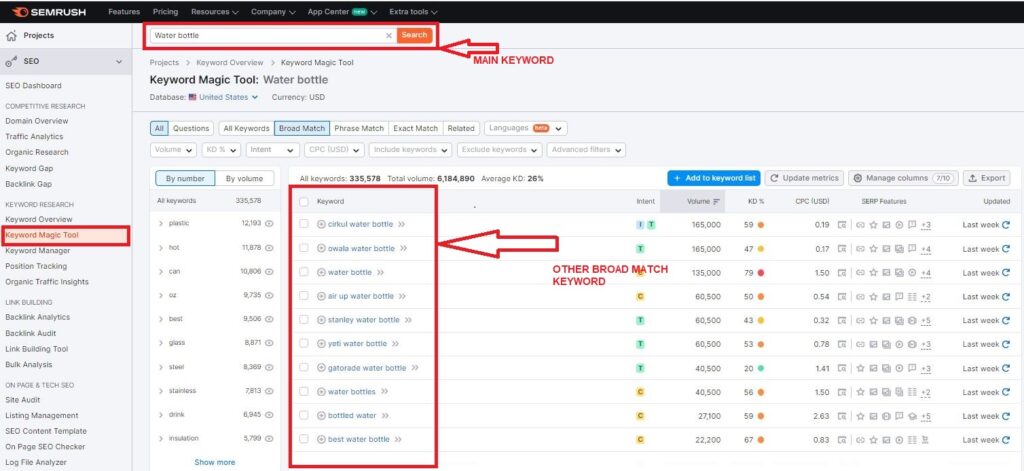
Start by picking the main keyword for your blog post. Use tools to find a keyword that’s popular but not too tough to rank for. You don’t want to battle big brands, but you also don’t want a keyword nobody searches for.
I recommend Semrush’s Keyword Magic Tool. Just input one keyword, and it’ll show you tons of related keywords that can bring in lots of traffic.
If you’re writing about water bottles, start with the keyword ‘Water Bottle.’
Put it into the Keyword Tool on Semrush, set your location, and hit ‘Search.’
In just seconds, Semrush gives you lots of ideas for your blog post’s main keyword. Choosing the right one not only boosts your chances of ranking higher in searches but also brings more benefits.
2. Find subtopics and related keywords.
Besides focus keywords, using a tool like Semrush helps you find more topics to add to your content.
In Semrush’s Keyword Magic Tool, click on your main keyword to see the Keyword Overview report. In the ‘Keyword ideas’ section, you’ll find extra keywords. Click on one you like to discover even more related keywords.
Or just click ‘View all keywords’ at the bottom.
In a few seconds, Semrush gives you a bunch of new ideas. These extra keywords help your post show up for different searches. Instead of going after one hard-to-rank keyword, you can target several easier ones.
Plus, these extra keywords give you more subtopics to include in your blog post. For example, if you’re writing about ‘remote work tips,’ you might find ideas like ‘tools for working remotely’ and ‘security tips for remote work.
3. Look for question-based keywords.
In the Keyword Magic Tool, click on the ‘Questions’ tab. It shows keywords based on the questions your audience might have about your blog topic.
For instance, if your main keyword on Semrush is ‘book self-publishing,’ click on the ‘Questions’ tab. You’ll see question-based keyword ideas like:
- How much does it cost to self-publish a book?
- How to self-publish a book on Amazon?
- How to self-publish a children’s book?
You can use these questions in your blog post or even make a whole new article about them.
4. Search for related terms.
To make your post more complete, go to the ‘Related’ tab in the Keyword Magic Tool. It gives you lots of related keywords or topics to add to your post.
For example, if your blog is about ‘indoor sports,’ you’ll find related keyword ideas like:
- Indoor sports for kids
- Best indoor sports equipment
- Popular indoor sports activities
Similar to using questions, exploring related keywords is a smart way to discover more subtopics for your blog. Sometimes, these related keywords can even become the main focus for new articles.
5. Study the top Google results.
Once you’ve found keywords and ideas, the next step is to create an outline that brings everything together in one organized piece.
A helpful tactic is to check out the top 10 results on Google.
This gives you insights for planning your post, such as the title, main headers, subheaders, and content types. Simply type your focus keyword into Google and look at the top 10 organic results:
6. Explore Google features.
Google’s search results offer more than just links – they include helpful details for your blog research.
For instance, in the ‘People also ask’ section, you’ll find extra questions to tackle in your post. Try searching ‘People also ask’ for ‘remote work tips.’
Below the top 10 results, Google suggests related searches, like specific products or phrases tied to your keyword. Look at related searches for ‘remote work tips.’
Certain searches even bring up extra features called rich snippets, giving more info about the keyword. This can help you find more subtopics for your blog. Examples of rich snippets include Knowledge Panels, Maps, Recipes, Carousels, and Reviews.
7. Ask the online community for input.
In blogging, it’s crucial to offer unique value your audience can’t find elsewhere. A great way to discover this value is by exploring social media and online communities.
Take Reddit, for example—it’s a treasure trove of insights from its community members. To use Reddit for blog research, search for a relevant ‘subreddit’ that discusses your topic. Just type a keyword into Reddit’s search bar, and you’ll likely find the right subreddit.
Once you’re in a relevant subreddit, search your focus keyword. Reddit will gather the internet’s wisdom for your research.
Read the posts and user comments thoroughly to find valuable info for your blog. Sometimes, the comments have even more useful information than the original post. Use them to add unique value to your blog.
8. Use data-driven resources for thorough research and content creation.
If you need solid data to back up your points, Google is your go-to.
Here’s the trick: use ‘search footprints’ or extra keywords in your query. For instance:
- “Statistics”
- “Case study”
- “Survey”
- “Data”
- “Report”
So, if you’re looking for stats on remote working, try a search like ‘remote working statistics’ on Google. You’ll find data to include in your blog post. Reading each source helps you uncover new perspectives that your readers will find interesting.
Other Resources You Can Use for Content Research
Need more sources for blog research? Check out these places on the internet for valuable information:
Social Media Groups: Explore Facebook and LinkedIn groups for community-driven insights. Reddit often has more meaningful conversations.
Q&A Websites: Visit Quora and Ask.com for crowdsourced info and question-based keywords.
Media Websites: Industry news sites and blogs offer a constant stream of new information. Use content curation tools like Flipboard and Scoop.it to stay updated.
Presentation Platforms: Platforms like SlideShare and PowerShow provide unique data for your blog. Watch out for outdated insights.
Video Platforms: Explore YouTube and other video sites for in-depth content like reviews, interviews, surveys, tutorials, and explainers.
How to Organize Your Blog Topic Ideas
Now that you have plenty of keywords, subtopics, and data, it’s time to create an awesome blog post. Use productivity tools like Notion to organize everything.
Notion is great for bloggers—it’s designed for teams, schools, or individuals who want control over their productivity. You can organize blog topics, drafts, and more. Notion lets you create pages with lists, timelines, images, file uploads, calendars—basically, everything to plan and track your blogging tasks.
Tips for organizing your blog content in Notion:
- List your target keywords.
- Add links to reference articles and resources (videos, PDFs, infographics).
- Set a word count goal (check top Google results for minimum word count).
- Identify section headers and subheaders.
- Link to your Google Docs or Microsoft OneDrive document.
Top 5 Tools for Blog Content Research
We’ve talked about cool tools for blog research, such as Semrush, Notion, and Flipboard. Now, here are five more tools to spark ideas for your blog content:
ChatGPT is a popular AI app online. It works by following prompts, doing tasks like finding stats, making lists, suggesting topics, or even writing a whole article. While I’m not a fan of AI-generated content for keeping your unique voice, ChatGPT is great for less exciting tasks like researching topics.
For question-based keywords, AnswerThePublic is a great free tool. Just type in your main keyword (preferably two words), and it gives you lots of questions to talk about in your blog post.
FactCheck.org is a website that checks if information online is true or false. You can read fact-checking articles on the site or ask the community to verify specific stories using the ‘Ask FactCheck’ feature.
Google Trends is a free tool that helps businesses, marketers, and bloggers keep an eye on trends. It shows how people are searching for topics, helping you create content that matches your audience’s interests.
Mangools is an SEO software with two useful tools for blog research: KWFinder and SERPChecker. KWFinder helps find keywords and topic ideas, while SERPChecker analyzes top search results to guide you on getting high rankings.
Surfer is an SEO tool made for improving content. It has a handy Google Docs sidebar giving instant suggestions to enhance your content’s SEO. The Surfer browser also has a keyword research tool, offering a list of topic ideas sorted by clusters and user intent.
5 Blog Post Research Best Practices
Create Topic Clusters:
The best way to find blog post ideas is to create a topic cluster. In simple terms, it’s a network of blog articles linked by a main “pillar” post. The pillar post briefly covers the main topic, while in-depth discussions of subtopics happen in “cluster posts.” You can easily navigate from the pillar page to each cluster post through internal links.
Generate Multiple Title Ideas:
Blog post titles impact how many users click on your post. Sometimes, the best title idea becomes clear after you finish writing. For now, brainstorm different title variations and choose the best one later.
Check Hashtags:
Social media plays a crucial role in blogging success. It’s not only for promoting content but also for early research. Platforms like X (formerly Twitter) keep you updated on trends through hashtag searches. Alternatively, use tools like All-Hashtag to discover the latest trends in your niche.
Consider User Intent:
Ensure your content aligns with what readers intend to find. For instance, if they’re looking for a “what is” article, they likely want to do research. So, overloading your post with paid products might hurt the user experience. Check my guide on improving keyword rankings for more details.
Use the Latest Stats:
When incorporating statistics and data-driven info in your blog post, make sure to use the most recent data available. As a rule, anything posted over 12 months ago might be outdated. Use Google’s search filters (Tools > Any time > Past year) to ensure you always have the latest information.
Conclusion
Congratulations! You’re all set to dive into content research and create exceptional blog posts like an experienced pro.
While content research might seem a bit tedious in the world of blogging, adopting the right approach can transform it into the key to guaranteeing high-performance for your posts. Happy blogging!
Also read:
You have a way of making complex topics engaging and understandable. Great work on this post!
It’s a great website with a lot of useful information here, I will send it to several friends and share it with them because you deserve encouragement [url=https://continueright.com/]https://continueright.com/[/url]